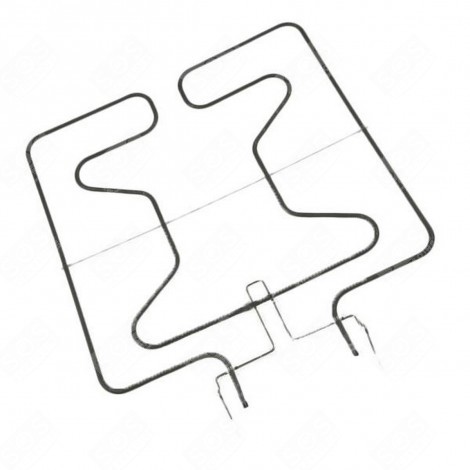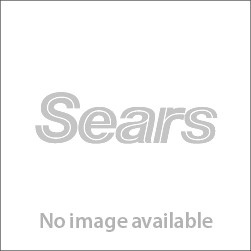Mono ML manuals
Owner’s manuals and user’s guides for Cookers Mono ML.
We providing 3 pdf manuals Mono ML for download free by document types: User Manual, User's Guide

Table of contents
Contents
2
Features
26
1 Notches
31
2 Ridges
31
2 Metal pins
33
60–163 g/m
88
Printing
90
Copying photos
100
Collating copies
103
Copy from
107
Darkness
107
Sides (Duplex)
108
E-mailing
111
Advanced Options
117
Telephone
125
Sending a fax
131
Resolution
139
Forwarding a fax
141
Quick Setup
148
Format Type
148
Compression
148
Default Content
148
Paper menu
152
Reports menu
161
SMTP Setup menu
164
TCP/IP menu
166
IPv6 menu
167
Wireless menu
168
AppleTalk menu
168
NetWare menu
169
LexLink menu
169
Serial <x> menu
173
Security menu
176
Disk Wiping menu
177
Settings menu
180
Fax Cover Page
193
Fax Log Settings
198
Speaker Settings
199
Fax Server Setup
200
Flash Drive menu
209
Print Settings
212
Finishing menu
216
Quality menu
218
Utilities menu
219
PDF menu
220
PostScript menu
220
PCL Emul menu
221
HTML menu
223
Image menu
224
Help menu
225
Storing supplies
229
Viewing reports
234
Clearing jams
235
202 paper jam
238
231 paper jam
239
3 Remove the jam
240
6 Touch Continue
240
233 paper jam
241
234 paper jam
241
235 paper jam
242
250 paper jam
243
251 paper jam
244
9 Touch Continue
247
2 Touch Continue
247
Troubleshooting
249
Close front door
250
Connect <x>bps
250
Insert Tray <x>
252
Install Tray <x>
252
Invalid PIN
252
294 ADF Jam
262
ESET THE PRINTER
276
Blank pages
279
HECK THE GUIDES
280
Gray background
281
Edition notice
290
Mercury notice
291
Laser notice
292
Power Saver
293
Off mode
293
Numerics
301